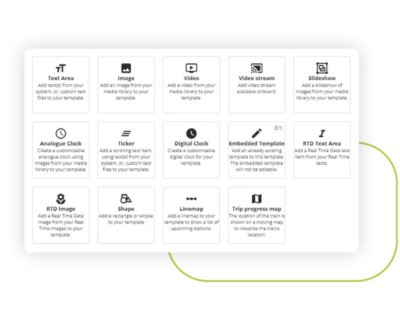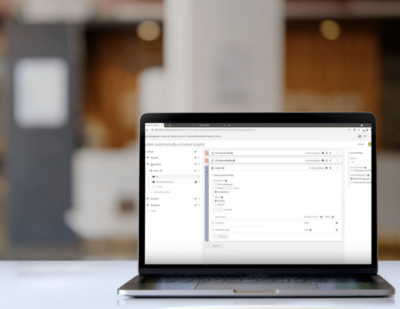Building the ultimate passenger experience requires efficient content management. Did you know that LiveCoM Suite, Televic GSP’s integrated and modular solution for end-to-end passenger information, can help with that as well?
 Below, you’ll find an overview of both its standard and more advanced configuration options. Let’s get the engines going!
Below, you’ll find an overview of both its standard and more advanced configuration options. Let’s get the engines going!
Content Management: Laying the Foundations
With the content management system in the LiveCoM Suite, the operator can determine when and how information is shared with passengers. To do so efficiently, there are three core components included in the content management system:
- The media library: upload and store all media – video, audio, images, and text – in the LiveCoM Suite and manage them within the platform itself.
- Template editor: an intuitive editor to build the displays you want: text areas, specific designs for images and video, scrolling areas, and so on. For example, this is where you can integrate the dynamic calling pattern of the journey to be displayed on the screens, defined in another LiveCoM Suite module: Transit Data management.
- A playlist editor: merge and pair the templates you created with specific context-based triggers. For example, when approaching the next station in the calling pattern, display the associated templates and broadcast the right announcement that informs the passenger about the station being approached.
 Advanced Configuration Concepts for Content Management
Advanced Configuration Concepts for Content Management
In addition to the basic applications, you can also use the LiveCoM Suite for more advanced content management configurations:
- Use static and dynamic tags. Static tags can be used for known characteristics, like first and second class or front- and backwards facing screens. Dynamic tags are assigned according to the real-time context. “Short platforms” situations are an excellent example: depending on the next station and platform length, certain parts of the train will need to show a notification to travellers indicating that they need to move to another part of the train to exit.
- Set route-related triggers and display conditional content, based on the properties of the current journey. For example, when arriving at a station, you can link specific info to that trigger based on the characteristics of that next station – such as where to find connecting transport, notable landmarks, and relevant infotainment.
- Implement multilingual notifications. In urban areas in particular, there’s often a need to share information in multiple languages. The standard configuration already supports sharing all notifications in multiple languages. You can define which messages should be multilingual and can do so by defining for each specific block of content which require translation.
Intuitive and Easy to Use
Sounds complicated? Not at all! The user interface is built to be as intuitive as possible, so it only takes limited introduction to get started. Once all your building blocks are uploaded into the system, the hardest part is over. After that, it’s time to get creative and start experimenting!
This article was originally published by Televic GSP.